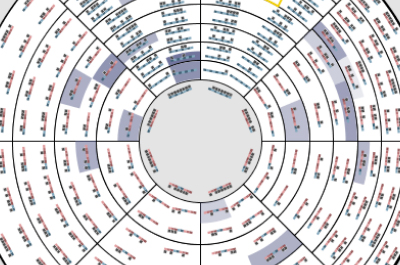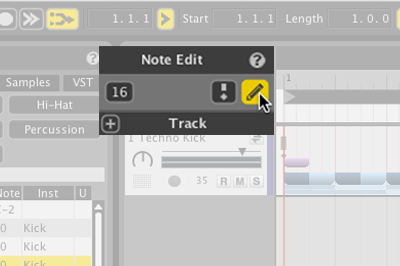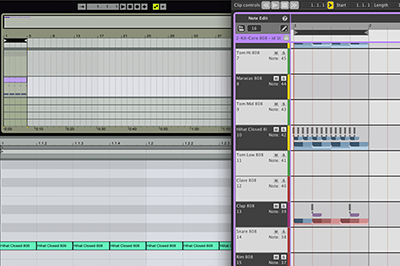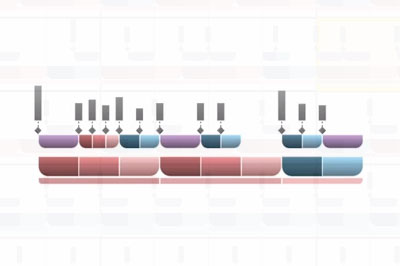BeatBuilder: BarForm List
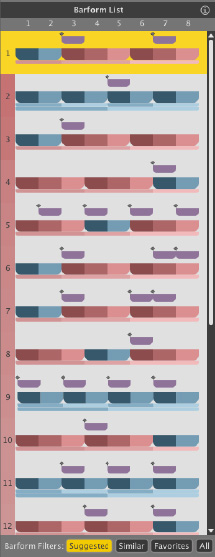
When you’re creating a drum track, the Beat Builder is your best friend.
By default, it’s a really straightforward look at some commonly occurring patterns for whatever instrument you have selected. For example, if you’re working on a snare instrument, the Beat Builder will instantly highlight snare-specific patterns you can insert into regions with one click.
But that’s only one filter. See those buttons at the bottom of the list? They filter the results in a couple of different ways. Suggested gives you those aforementioned “commonly occurring patterns,” while Similar shows patterns that are related to whatever you have selected in the Arranger– a great way to get slightly varying variations.
You can also add patterns to a Favorites list you can access in any project.
It’s crazy easy. Try it out. You’ll never look back once you start making beats this way.
Check out the video below to see how it’s done!