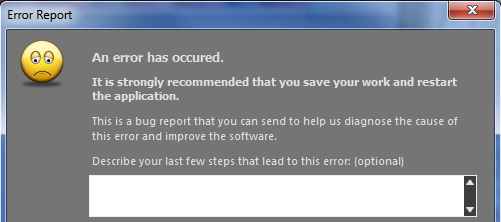
Error Reporting!
I get frustrated whenever I am using software and it just breaks. You lose track of what you were doing, and your creative flow is broken. Its awful! Therefore, I can easily relate to our customers using Liquid Rhythm, and having the dreaded error reporting window appear. We apologize for any pain we cause, and we are committed to fixing those problems. We are going to try our best to fix bugs as they are reported.
However, I was surprised this morning, by a very detailed error report comment provided by a customer. Every error report submitted appear in our inbox, and anyone on the development, testing or support team can help investigate. This is what we received:
I used the editor to make changes to a pattern while it was looping, this updated the barform list so I then clicked on one of the similar patterns then clicked the bar transform regroove up arrow and then got this error and the barform list is now just a white area.
Good luck!
I must admit that I really appreciated the clarity (and the encouragement!). After receiving the error report, I was able to launch Liquid Rhythm and by following their instructions was immediately able to reproduce the problem. Observing the code in the debugger, it pinpointed the mistake, and it’s now corrected in our internal build. It’s awesome when we receive a report that provides this level of details, because it indicates that the individual really wants to help us improve. That is huge encouragement and excitement for a development team; it’s like saying you support us on our journey to make a better Liquid Rhythm.
Thank you great customer! And thank you future customers who are rooting for us to make better software!
Author: Adil Sardar, Lead Developer

Comments are closed