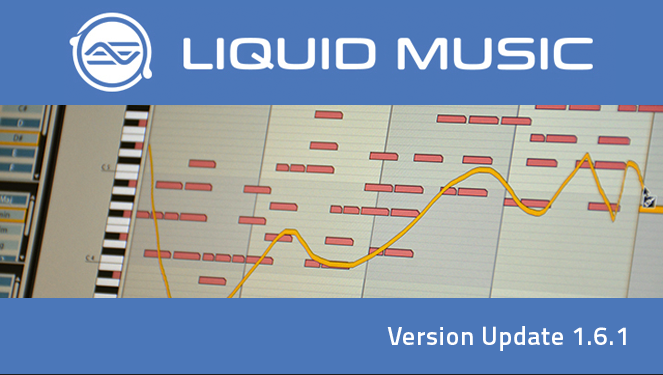
Liquid Music Updated to Version 1.6.1
What’s New in 1.6.1?
Drag-N-Drop MIDI Export for VST and AU
The ability to quickly export your MIDI compositions by dragging and dropping is now available for Liquid Music VST and AU. There is a new button in the toolbar at the top of the screen that looks like a square with a ‘plus’ in the middle of it.
Simply clicking and dragging this button into your DAW will instantly export all the notes in your Liquid Music arrangement, directly into your DAW’s project. You can also do the same drag and drop onto your computer’s desktop to export as a MIDI file. This workflow will boost the brainstorming and composition process when you use Liquid Music VST and AU. We hope you love it, and do let us know if you feel it’s missing a feature. By the way, if you simply click on the MIDI Export drag-n-drop button, a pop-up menu appears with some options for customizing your MIDI export.
The list below summarizes the new features, workflow improvements, and bug fixes included in the latest version of Liquid Music.
Features
- Export MIDI
- Easily export MIDI from Liquid Music VST and AU. Click on the MIDI Export button in the toolbar, and drag-n-drop into your DAW, to create an exported clip with MIDI notes from Liquid Music. Alternatively, dragging and dropping from the button into Explorer / Finder will create a MIDI file at that location on your hard drive.
Bug Fixes
- Fixed an issue where the “Scramble” options in the drop down menu in the Arpeggiator panel did not affect the Scramble button’s behaviour.
- Fixed an issue where setting the Offset knob in the Arpeggiator to “S”-mode could cause an error in certain combinations of settings.
- Fixed an issue where MIDI mapping a hardware controller in Liquid Music, saving a Live project, and then reloading the Live project, can cause a crash to occur.
- Fixed the Arpeggiator’s “Knob Targeting Controls” bug where changing the controls would either not immediately update the knobs on the screen or update them but draw them incorrectly on-screen.
- Fixed the following issue: When the Harmony Builder panel is open, and you open BB / BW / Maps (from the buttons in the toolbar on the top-right), the HB button stayed activated, even though it might have been automatically closed. It now deactivates appropriately.
- Fixed scrollbar speed: Some scrollbars were painfully slow for some panels. Now they respond much quicker.
- Fixed numerous issues that would cause errors when attempting to load MIDI maps, or when closing Liquid Music while a MIDI Map was loaded.
- Fixed an issue that would cause an error to occur when deleting a MIDI map.
- Fixed an error that would occur when changing the Sketch’s colour while in Rhythm Tools mode.
- Fixed a compatibility issue with the Lemur MIDI script and Liquid Music’s Harmony Tools mode.
- Under certain circumstances, fixed errors that could occur when selecting “Arranger” from the “View” menu.
- Removed an internal error message and replaced it with a more informative error message when saving a Master Preset that was not of an accepted size (i.e. 2, 4, 8, 12, or 16 bars).
- Fixed multiple errors that could occur when viewing and adjusting Harmony-specific settings (in Preferences) while in Rhythm Tools mode.
- Fixed an error that could occur when using the MIDI Importer on an empty clip.
- Fixed an issue that would cause the options in the View menu to be enabled and accessible even though a clip was not selected in Live. Some of those options could cause errors in this state.
Improvements (Under the Hood)
- Improved future compatibility for Mac OS Sierra.
Known Issues and Limitations
- Playing a few in-app tutorial help videos in a row can cause a crash.
- Liquid Music’s application icon (in the dock and in the Cmd-Tab application switcher) is titled as “LiquidRhythm.” (This is an unfortunate and challenging bug that we will eventually fix.)
- Ableton Push 2 controller is incompatible with Liquid Music.
- Activating ‘independent loop’ mode in Liquid Music can occasionally cause the playhead to disappear or disconnect from your host DAW’s playhead. (Playback works normally.)
- In ‘Rhythm Tools’ mode, the Velocity sliders in the Accent Modifiers panel occasionally do not function predictably and can cause an error to occur.
- Clicking on the “website” link in the “About” window can cause an error to occur on some versions of OSX Yosemite.
- When in audition mode on the Chords panel, and the audition mode is set to “chords,” the highest note plays but all other notes in the chord may cut off.
- Dragging and dropping a BeatForm from the Molecule Tool’s BeatForm Pallette into the Rhythm track (in ‘Harmony Tools’ mode) can cause notes to be generated at the bottom-most MIDI note (C-2).
- Some reports have been submitted about failure to use Liquid Music with the Lemur MIDI script for Liquid Rhythm.
- Liquid Music’s Max for Live plugin should not be run in the same Ableton session as Liquid Rhythm or Liquid Music VST / AU plugins.
- We are working on an AAX implementation of the new Liquid Music and Liquid Rhythm plugins for OSX and Windows.
- Apple Logic users: Liquid Music only works with Logic Pro X and up. (It loads as a MIDI FX plugin.) The AU does not currently work in GarageBand.
Liquid Music: Rhythm mode VST / AU / Standalone
Known Issues and Limitations
- Opening the Mixer and then loading a Loop from the Library will cause an error.
- Using the Mixer can sometimes be a little glitchy.
- User can’t click+drag on track headers to rearrange tracks.
- Loading a BeatForm into the BeatForm Circuit, and then double-clicking it, may cause an error.
- Clicking ‘Surprise Me’ in the Randomizer panel in the Molecule Tools may cause an error.
- Using a MIDI Mapping file created on a different operating system would lead to crashes. For instance, MacOSX has the ‘CMD’ key, and attempting to use that through MIDI mapping on Windows OS would cause a crash. This is specific to MIDI mapping files that has ‘Mappable Commands’ saved within them. They are not cross platform. This will be addressed in a future release.
- Liquid Rhythm Standalone may not launch for Windows 8 users. Right-click on the application and choose “Run as Administrator.”
- Option-clicking on a pattern to audition it (in the BarForm or BeatForm Maps) will not audition if the BeatWeaver is not open.
- Overdub recording mode is glitchy, and real-time MIDI recording has some lag.
- Repeatedly pressing Undo during MIDI record can cause Liquid Rhythm to crash.
- Liquid Rhythm may be unresponsive when computer goes to sleep and wakes.
- MIDI Mapping track-specific controls (such as volume, solo, mute) can be lost after quitting Liquid Rhythm and relaunching.
- Ableton Push 2 controller is incompatible with Liquid Rhythm.
- Liquid Rhythm is not AAX compatible
- Liquid Rhythm is not RTAS compatible.



Leave a Reply