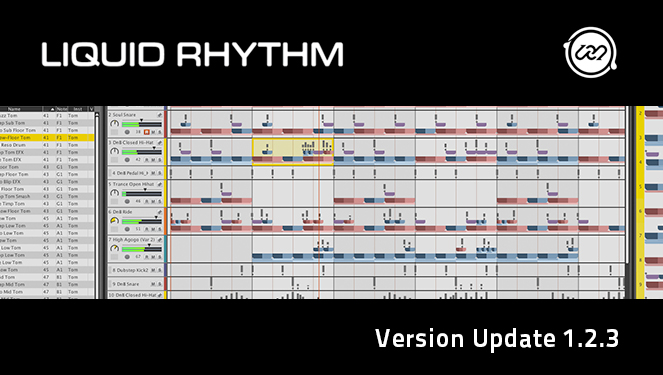
Update Version 1.2.3 has arrived for Liquid Rhythm and Liquid Rhythm Intro!
Workflow Improvements Are Now Available For Version Update 1.2.3
We’ve received a lot of extremely helpful feedback from many Liquid Rhythm full version trial users, Liquid Rhythm Intro users, and Liquid Rhythm full version users. Additionally, we had many great guest user testers that dropped by our offices or worked with us remotely as beta testers. Many bug reports have been addressed and fixed, and suggestions for workflow improvements have been heavily considered and implemented.
Correspondence with our customer-base is extremely valuable for us. We appreciate the time and effort taken to help us improve our product – so please continue to inform us of any issues you encounter, and any features you’d like to see improved and tweaked!
To try the newest and most powerful version of Liquid Rhythm yet, please click on the download link below for your system.
What Is Updated In 1.2.3?
The list below summarizes the fixes and workflow improvements included in the latest version.
Features
- Liquid Rhythm window remembers it’s size and location when quitting / launching
- Improved MIDI import functionality
- Added “Loop All Regions” function to loop the contents of the arranger
- New right-click dropdown menu on the loop region for loop-related functions
- Move regions using the keyboard by pressing Alt (mac) / Ctrl (PC) and Arrow keys
- “Add Track” button in the arranger (in the Track titlebar) allows user to audition and insert instruments directly
- New “Download additional instruments” option in right-click menu for Library in Instruments tab and in Settings panel
- Disabled ability to click on loop region to toggle loop
- Added “Use Paint” for inline note painting in Options menu, and “Overdub Mode” option
- Changed “Help Video” button icons from “i” to “?”
- Changed “Lock Loop to Focus” button to lock to region selections in the arranger (instead of to the focus)
- VST plugin now supported in Windows XP 32bit
- Added support for Trial period extensions
Fixes
- Some issues with Max For Live patch for Ableton Live 9
- Some issues with BeatWeaver and duplicating regions
- An issue with BeatForm Map in BeatWeaver
- Minor issues with guided walkthrough
- Incorrect quantization issue during MIDI export
- Improper file naming by media downloader causing pink highlights in channel names
- Issues with saving user-imported audio files
- Fixed MIDI file extension for MIDI export (now exports to .mid file)
Known Issues
- Midi Map files (.mm) created with previous versions will not work with this latest version.
- Occasionally, when first launching Liquid Rhythm, the menu bar doesn’t appear.
- solution: Switch to another application and click on an open window then switch back to Liquid Rhythm
- Pressing Undo in Ableton Live when Liquid Rhythm Max For Live patch is loaded may result in a crash.
- Rendering a Liquid Rhythm project to audio (wav/aif) may cause the rendered file to be corrupt.
- solution: Try rendering again with the exact same settings.
- Liquid Rhythm may be unresponsive when computer goes to sleep and wakes
- Windows XP: Installer will display an error message when installing the Ableton Live 9 Max for Live patch.
- solution: ignore error message and email support@wavedna.com with subject header WINDOWS XP MAX INSTALL

Leave a Reply