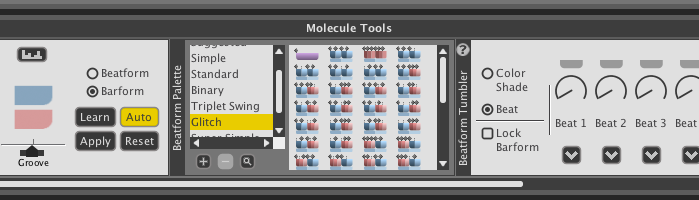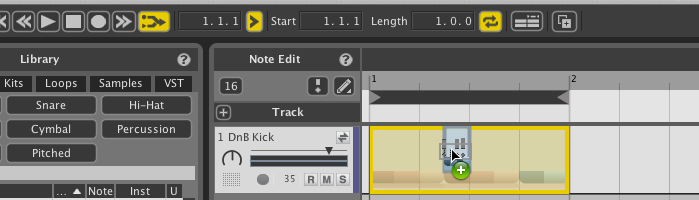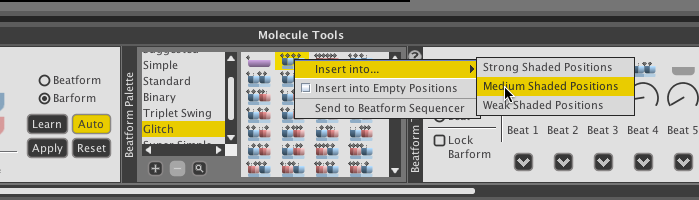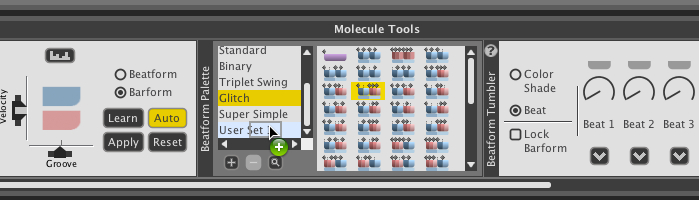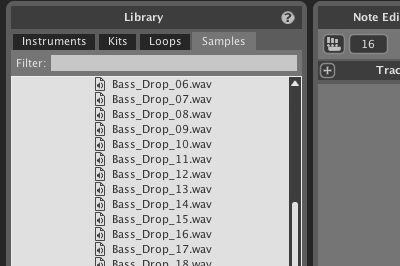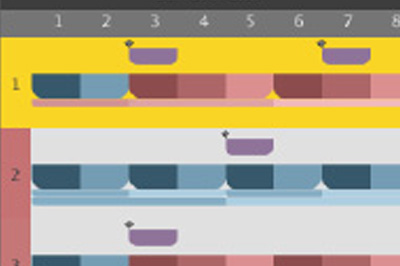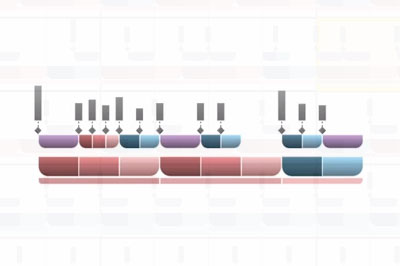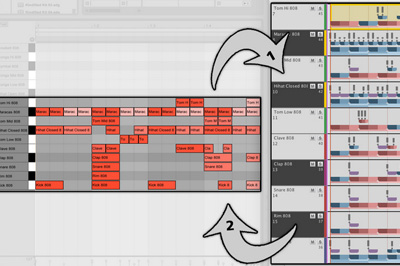BeatForm Palette
BeatForms combine to form rhythmic patterns just like colored building blocks that fit together. They are clusters of notes that are color-coded to provide a view into the rhythmic structure of your music.
You can think of the BeatForm Palette as a library of palettes that contains various note clusters. These clusters are objects that we can play with – they can be grabbed from this palette and dropped anywhere. For example:
- Drag and drop note clusters onto tracks in the Arranger.
- Drag and drop note clusters onto the BeatForm Sequencer (if there are available rows).
We can also right-click a BeatForm and select Insert into… to insert the selected BeatForm into specific locations in each selected bar.
Many features in Liquid Rhythm base their results on the contents of the BeatForm Palette:
- Randomizer:
- Can be set to generate patterns using BeatForms contained in the Palettes.
- BeatForm Tumbler:
- Each knob in the BeatForm Tumbler cycles through the BeatForms currently in the BeatForm Palette.
- BeatForm Sequencer:
- BeatForms can be dragged into the Sequencer from the Palette.
- There is an option in the BeatForm Sequencer to automatically grab its contents from the Palette.
- To do so, right-click anywhere in the BeatForm Sequencer and select Auto-Load BeatForms from BeatForm Palette
- BeatForm Editing
- When painting patterns with note clusters in BeatForm Editing mode, use the BeatForm Palette to select which note cluster you want to paint with.
Custom BeatForm Palettes can also be created. To do so:
- Click the + button beneath the list of Palettes; a Palette titled User Set 1 will be created.
- Drag-and-drop note clusters from other Palettes into User Set 1
BeatForms
There are many different BeatForms in these palettes; each containing various combinations of notes and rests. The diamonds are the notes, the bars above are the velocities. Some rudimentary music theory will be used to describe each:
This purple BeatForm contains a single 8th-note. The purple BeatForm is the longest note duration in Liquid Rhythm.
These blue BeatForms are 16th-note clusters. Notice the second cluster: It only has one diamond. Blank spaces are rests, so the second blue BeatForm is one 16th-note rest and one 16th-note.
These red BeatForms are 16th-note-triplet clusters. Note that triplet BeatForms in Liquid Rhythm are red.
These blue BeatForms are 32nd-note clusters.
These red BeatForms are 32nd-note-triplet clusters.
This BeatForm contains both 32nd-note-triplets and 32nd-notes; there are a wide variety of these clusters in the Glitch Palette.
To clarify even further, the purple, blue, and red colored BeatForms all occupy the space of an 8th note. Up to eight of these colored clusters can be mixed and matched in a single bar.