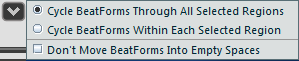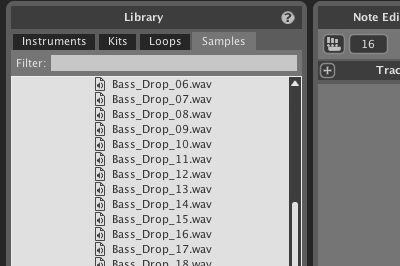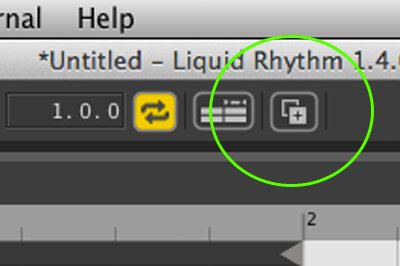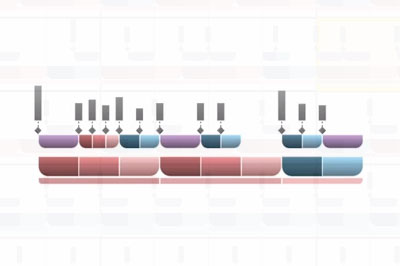Description
BeatForm Shifter
Imagine you’re creating a beat and you realize that the notes are off by a beat. Normally, you’d manually grab the beats and drag-and-drop them into the right place.
This can get pretty tedious.
What if you could nudge entire groups of notes over as many time as you want? What if you could actually have them ‘spin’ around the current bar, and hear their placements in different points in time?
That’s exactly what the BeatForm Shifter does.
This simple tool works within your selected regions (including empty regions) to shift the BeatForms (groups of notes) either left or right. It allows you to quickly try subtle new variations by taking a BeatForm combination and moving it around.
In the example below, clicking the right arrow in the BeatForm Shifter sends the BeatForms to the right. This grouping of notes travel together across the possible locations within the BarForm. As you click, the system will automatically re-calculate the underlying BarForm to give you visual feedback on the emphasis of your new rhythm pattern.
Notice how the BeatForm returned to the beginning of the bar?
Use the option to enable and disable this behavior.
If you turn off , the BeatForms won’t cycle within the selection.
You have a number of options to control how the cycle feature works. The first two dictate whether the BeatForms can travel across the selected regions or are limited to their own bars.
Tic the last checkbox to get the BeatForms to dance to your existing rhythm and switch things up quickly. For example, shift the busy ending of a bar to the beginning.
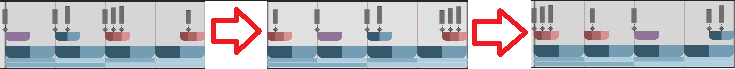
This feature came from the Beta labs, and through customers feedback, we improved upon it and made it part of Liquid Rhythm 1.3.0 forward.
Watch the videos for BeatForm Shifter
Details
- Date
- February 9, 2013
- Category