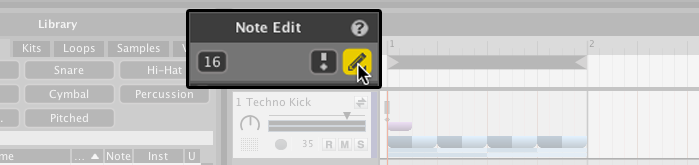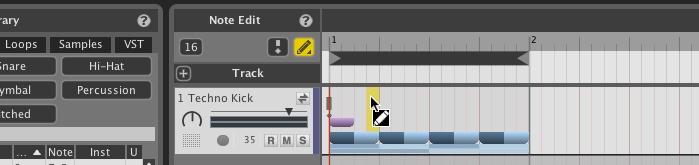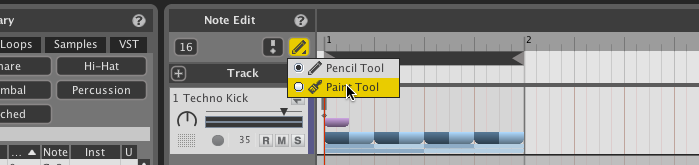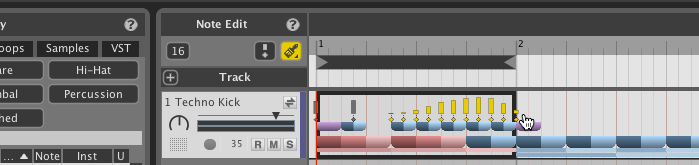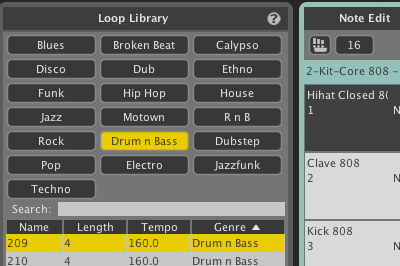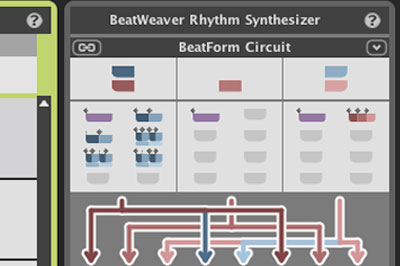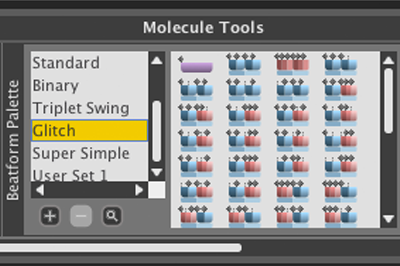Note Edit
The Note Edit feature lets you draw or paint notes directly on the arranger.
To activate it, perform either of the following actions:
- Click the Pencil tool to the left of the arranger.
- Press [Command]/[ctrl]+[E] on your keyboard.
To use the pencil tool, click in the Arranger:
You can draw or paint notes using either a pencil tool or paint tool. To alternate between the two:
- Click and hold the pencil tool to reveal a drop-down menu and select Paint Tool.
You can also paint notes onto the Arranger. To use the paint tool:
- Click and drag in the Arranger:
For a detailed video on the feature, check out this Youtube video.