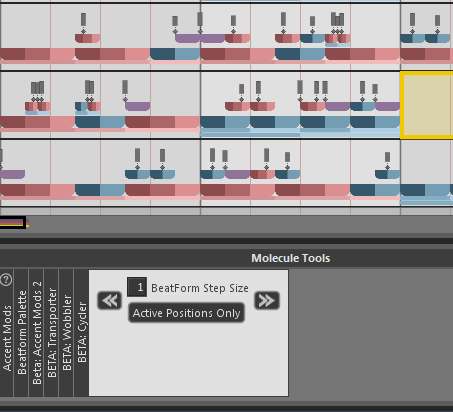
Prototype: Beat Cycling for new ideas
We have a lots of passionate fans who really appreciate our focus on creating a unique rhythm instrument. From these fans, whether they are internal or external, they tend to inspire new ideas, or widgets that could help improve the workflow. Or perhaps give them a new way of creating a new variation quickly. The saying, ‘There isn’t enough hours in the day’, aptly applies. We would love to explore each idea, except our development team is small, and there is always so much to do on our main development path.
However, I believe there is great value in exploring new concept, and sometimes it takes a weekend to get started. Last weekend I had a bit of “free” time, so I decide to explore an idea that Aris and Saro discussed a year ago. What spurred the time investment was a recent users, Andy from Camelaudio, reminded me of the feature (I actually misread his actual request), and off I went to code it. I am about half-way through the full feature, and show it to Saro to get feedback on Monday morning, and he turns around and makes video showing how it works. What an AWESOME guy! 🙂
What if we could cycle the BeatForms (groups of notes) across the BarForm (bar), to hear the affect on the rhythm. Essentially, you want your groups of notes to cycle around the bar, to see how it changes feeling for your work. Your Beat Cycling! You can of course do this by hand, but its a marginal return for your efforts, its very tedious to copy and paste notes precisely. However, tedious is what computers do best! We are able to grab the BeatForms and move them into different positions in the bar (forwards or backwards). If we are moving forward, and a BeatForm is to fall off the end of the bar, it actually cycle’s back to the first position. Thus we are transforming the position of the notes, without actually creating or destroying any of them.
With the Active Position Only, you would preserve your BarForm, or bar pattern, and instead move the Beats between the active locations. It sounds like a great way to experiment, to keep the overall pattern, and move the ‘frills’ around, to hear the effect.

Leave a Reply